Time to resurrect this instruction blog. You know the drill: time got away from us, we got busy actually doing the instruction, you have time to do it or write about it. Ok, now that we have that out of the way, let's get down to business.
Selecting and narrowing (or focusing) topics is one of those tricky skills for students. They often think that this is the easy part, but more and more I see students really struggle to accomplish this task.
In many of our upper-level classes, our institution uses construction of a research question to help students narrow a topic. But if you haven't done it before, research questions can be a tough concept to grasp.
I started bringing concept maps back into my teaching in the last year. But I realized once I attempted it in a few classes that concept maps are only really helpful when the student has a good grasp of the topic. This isn't usually true in many intro level classes. They haven't done the research yet, so they know very little about their topic, or they end up with really generic concept maps.
What do you do with students who know little about their topic? Or have instructor assigned topics? Or just picked a topic out of the textbook? I tried a technique using everyone's favorite question words. I had students write at least 2 questions that started with each of the 5 W's & an H. Even if they don't know much, it forces them to approach the topic from a few different angles. After doing this once, I adapted the directions to allow for questions that didn't start with the question word, but answered it. For example, "Who reads?" is not a terribly helpful question, but "Do men or women read more?" gets at the same Who question without actually starting with the word.
What I really liked about this activity was that the Why and How questions can quite easily be turned into research questions. Those get at the connecting of ideas instead of just reporting back findings. In the class I did both these activities with the whole class. Afterwards I had each student pick a topic to put on a piece of paper, crumple it up and throw it to the front of the room. Then I had them pick up one, uncrumple it and then add 2 items to it. If they knew the topic well, add 2 spokes of the concept map. If they were less familiar, add two "question word questions." Then crumple it back up and throw it back to the front. The next round was the same, only they could build off of what the previous person had written too. We did this 3 times. By the end, they had a fairly complex concept map or quite a few questions to build off.
I don't always get that much time with students that early in the process so I created this infographic to work into my LibGuides for other classes. I'm excited to see how it goes.
Tuesday, November 11, 2014
Tuesday, November 4, 2014
Politics round up
Happy Election Day!! Or as I like to call it in Iowa, happy election campaigns reprieve day! As a former politics major, this day was always important to me. Being informed and being active in our own government is something I try to advocate for in all of my classes.
Today's post is going to look a bit different than my typical ones. I'm going to do a round up of some of my favorite government and political resources and tools. Knowing most of my students don't come in with much background in politics, government or civics, my favorites balance content with context.
General:
Congress:
Supreme Court:
Today's post is going to look a bit different than my typical ones. I'm going to do a round up of some of my favorite government and political resources and tools. Knowing most of my students don't come in with much background in politics, government or civics, my favorites balance content with context.
General:
- iCivics.org--iCivics is a non-profit started by former Supreme Court Justice Sandra Day O'Conner to teach students about the political process, usually through games. It covers drafting bills, the Supreme Court arguments, the Bill of Rights, immigration, the race to the White House and more. Free accounts are easy to create and the games are both informative and fun to play. Teaching resources are also available.
- Constitution Center--If you can get to the Constitution Center in Philadelphia, go! It's amazing. In the meantime, check out the interactive Constitution on their website. Their educational resources are located here. They also have a goldmine of Constitution Day activities.
- Our Documents--An actual government site that hosts great quality scans of 100 milestone documents important to American history. They also have text transcripts for each document.
- DocsTeach--Aimed more at history teachers, this site can also be useful when trying to find primary documents on political topics. It looks at how to engage students in historical documents.
Congress:
- OpenCongress--A non-partisan website that bring together information about bills in Congress and Congress members. It provides funding and spending data as well.
- GovTrack--Another non-partisan site that provides summaries of bills, tracks the likelihood of passage as well as provides rationale for why it may or may not succeed. Sometimes a little slow to update, the overall content makes up for that delay.
- Congress.gov--The legislative process videos cover the entire process and rational of how a bill becomes a law. Not quite as entertaining as "SchoolHouse Rock," it does a decent job of covering the content.
- Countable--Summarizes both sides of popular bills in Congress. It doesn't have search function if you're looking for a particular bill.
Supreme Court:
- ScotusBlog--SCOTUSblog does the best, accessible and easily readable coverage of Supreme Court cases I have seen. They not only link to all the relevant court documents for each case, but they include their own coverage like argument previews and recaps, as well as opinion recaps explaining the future implications of the decision. While many SCOTUS websites have a legalese tone, SCOTUSblog has an entire staff position dedicated to writing "In Plain English" articles for their site, breaking down important cases without all the legal jargon. Coverage goes back to 2007.
- Oyez--This site provides links to the Supreme Court audio in a much easier to find format than the Supreme Court website itself.
- CourtListener--This allows users to search ALL of the federal courts opinions and cases in one box. This is particularly helpful when trying to find the opinion of a case before it hits the Supreme Court. The highest state court decisions are also available.
Tuesday, October 28, 2014
Discussion Points from ILA Meetup - 10/23/14
Eleven instruction-minded librarians gathered after the ILA/ACRL meeting to discuss, brainstorm, and sympathize for the IPAL IL Interest Group informal meetup on Thursday, Oct. 23. We began with introductions and jumped right into instruction ideas. (If I missed anything or my notes are incorrect, please let me know in the comments!)
Jen Bishop, Kirkwood Community College, shared a fun idea: Zombie Concept Map. Focusing on critical thinking in her College 101 courses, students are given the scenario that zombies have taken over campus and that this class of students are the last humans on earth. Students are given 5 minutes to find good hiding spots in the library, and then come back and report back to the class their chosen location, describe it, and explain why they chose that location. (This helps orient the students to areas within the library, and helps get the activity rolling.) Next they are asked to discuss in groups what is most important to know, do, and save during a zombie apocalypse. What knowledge must be preserved? What skills or other knowledge would be helpful? Turning issues into questions to be answered, the students come up with research questions such as: Would I have to kill my dog? By discussing this question, they can shift it to research similar to what they might be doing in classes, looking at human-to-animal disease transfer factors, etc. I believe somewhere in this process a winning group is chosen by the course instructor and the other groups become zombie bait.
I posed a question about online instruction. I have struggled, and have seen others struggle, with making online instruction engaging and helping students achieve higher-level thinking. We've all seen examples where the coursework is standard: read, fill out a worksheet, post something in a discussion, take a test, repeat. We've also seen great examples of engagement and interesting discussion, but unfortunately that sometimes feels like the exception to the rule. We discussed options for two-way communication, engaging assignments/activities, and other ideas.
Jen Bishop, Kirkwood Community College, shared a fun idea: Zombie Concept Map. Focusing on critical thinking in her College 101 courses, students are given the scenario that zombies have taken over campus and that this class of students are the last humans on earth. Students are given 5 minutes to find good hiding spots in the library, and then come back and report back to the class their chosen location, describe it, and explain why they chose that location. (This helps orient the students to areas within the library, and helps get the activity rolling.) Next they are asked to discuss in groups what is most important to know, do, and save during a zombie apocalypse. What knowledge must be preserved? What skills or other knowledge would be helpful? Turning issues into questions to be answered, the students come up with research questions such as: Would I have to kill my dog? By discussing this question, they can shift it to research similar to what they might be doing in classes, looking at human-to-animal disease transfer factors, etc. I believe somewhere in this process a winning group is chosen by the course instructor and the other groups become zombie bait.
I posed a question about online instruction. I have struggled, and have seen others struggle, with making online instruction engaging and helping students achieve higher-level thinking. We've all seen examples where the coursework is standard: read, fill out a worksheet, post something in a discussion, take a test, repeat. We've also seen great examples of engagement and interesting discussion, but unfortunately that sometimes feels like the exception to the rule. We discussed options for two-way communication, engaging assignments/activities, and other ideas.
- Students can create videos as parts of their assignment (can help those who may have stronger speaking skills over writing, and also helps the students -- & instructor -- feel more connected, like they know their classmates rather than just a name on the screen.
- Sara Scheib (University of Iowa) mentioned that Dan Gall (also U of I) has students do a video assignment where they essentially flip the classroom; the students select a database and create a video teaching that database to their peers.
- Discussion boards can sometimes be tricky. Some just use them as correspondence between an individual student and the instructor, while others use them to help connect students (students post and also respond to the posts of others).
- Instructor feedback for every activity helps students feel more connected.
- Course wikis: good for a running log/discussion (rather than having to go and click into each discussion post), better flow perhaps?
- Can we use full online programs/colleges as models or glean best practices from them to use in our blended or completely online courses? Can they help serve as a model for us?
- Online courses can be helpful for introverts or those less likely to speak up in a traditional classroom; in the online environment each student is individually held accountable for their contribution to the discussion
- Identifying what types of students are attracted to online over traditional study:
- Self-starters?
- Adults?
- Other life circumstances?
- Identifying characteristics of online learners can help us craft a better online learning environment for them
- Tools for feedback:
- Voicethread: record vocal comments http://voicethread.com/ ($) - Creates a thread where students can respond with text, voice, or video.
- Similar technology from Notre Dame: Remix: http://learning.nd.edu/remix/
- University of Wisconsin Milwaukee has online instruction modules that balance video, text and worksheets
- Libguides can help
- You can have upper-level students create libguides to helpstudents who will be coming after them. A "what I wish I would have known/had" experience; gives students choice and a sense of power and helps first-year students
- Skype or Google Hangout office hours weren't really utilized
Some of the other things we discussed were:
- Satellite office hours: it's best to have regular, established hours (so they know your schedule/routine); shows students you are part of the department and can help engagement with both students and faculty in that department
- Instances of "oh, yeah! I was going to ask" or "since you're here."
- How to make it scalable to research/state schools?
- How to get more librarians willing to teach/more comfortable teaching? Breaking them out of their comfort zone a little...
- Offering observation time
- Collaborative prep/lesson development or developing the lesson and providing it for them
- Asking for their input (they're experts in another area; you're developing a lesson plan for that area; ask for their help with developing the lesson; ask for them to come observe you as you teach) - This may help them feel more comfortable with the idea of it if they've had input about what should be taught, how it should be taught.
There was also discussion of having some more similar brainstorming/work sessions during both IPAL and ILA/ACRL conferences in the spring, so keep your eyes peeled!
Monday, October 20, 2014
IPAL IL Interest Group meet up at ILA
Are you an instruction librarian attending ILA this
week? You should join IPAL’s Information Literacy Interest Group for a short
informal chat on Thursday afternoon. We will be meeting in whatever room
they assign to ILA-ACRL’s business meeting right after they finish about
5:15 on Thursday. (They told me it’s reserved…but not which room. I’ve
heard rumors it’s Grand A room (2nd floor). Check the schedule when
you get there.)
No need to bring anything or prepare any ideas or questions.
We’ll keep it light. Just a check in to see how the semester’s going, a chance
to address any issues or questions, and share any triumphs you’ve had in
instruction so far. Many of our spring workshop attendees indicated interest in
an informal meet up at the spring workshop, so we thought we’d try it! We’ll
wrap up before the social hour at 6pm.
Questions? Contact Becky at bcanovan@dbq.edu
Monday, June 2, 2014
Instruction Swap Ideas and Ongoing Repository Project
It was suggested that we collect the Instruction Swap ideas and share them with each other. I've uploaded all that were sent into an Evernote notebook, and added a few tags to help folks navigate and find what they're interested in. View it here: https://www.evernote.com/pub/iloveinstruction/firstnotebook
Also, others mentioned in their IPAL session evaluations that creating some sort of drop box or repository where people could easily share instruction ideas at any time (not just during IPAL) would be helpful. It wouldn't have to be polished, or fancy, or overly detailed--Just enough detail for someone else looking at it to get the gist and figure out if the lesson plan or document is something that they could adapt/use. If that's something you're interested in, add the following email to your address book and start sending away: iloveinstruction.3a8241a [at] m.evernote.com
When using email to contribute to an Evernote notebook, your subject line becomes the title of the new note. You can add tags (identifying categories/labels used to group like notes together) after your note title in the subject line by using the hashtag symbol (#). For Evernote, your tags can include spaces (see image below). When you click send, Evernote will then upload your email as the note, apply the labels you've indicated, and include any attachments you added.
If you have any questions or issues, feel free to contact Cara Stone (cstone [at] grandview.edu).
Also, others mentioned in their IPAL session evaluations that creating some sort of drop box or repository where people could easily share instruction ideas at any time (not just during IPAL) would be helpful. It wouldn't have to be polished, or fancy, or overly detailed--Just enough detail for someone else looking at it to get the gist and figure out if the lesson plan or document is something that they could adapt/use. If that's something you're interested in, add the following email to your address book and start sending away: iloveinstruction.3a8241a [at] m.evernote.com
When using email to contribute to an Evernote notebook, your subject line becomes the title of the new note. You can add tags (identifying categories/labels used to group like notes together) after your note title in the subject line by using the hashtag symbol (#). For Evernote, your tags can include spaces (see image below). When you click send, Evernote will then upload your email as the note, apply the labels you've indicated, and include any attachments you added.
If you have any questions or issues, feel free to contact Cara Stone (cstone [at] grandview.edu).
Monday, May 12, 2014
IPAL IL Discussion Group Photos
As you can see from the photos, there were so many wonderful conversations happening during the IPAL Information Literacy Interest Group morning session held May 1, at Grand View University in Des Moines!

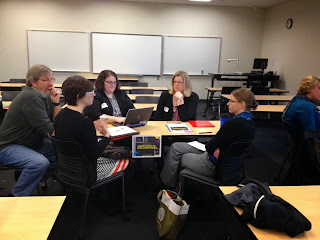





As mentioned in earlier posts, we plan on compiling the Instruction Swap materials and will get those distributed to those who attended.
Interested in what was discussed during the Circuit Training sessions? Check our our previous post: http://ilove-instruction.blogspot.com/2014/05/ipal-recap-2014-circuit-training-notes.html
Interested in what was discussed during the Circuit Training sessions? Check our our previous post: http://ilove-instruction.blogspot.com/2014/05/ipal-recap-2014-circuit-training-notes.html
Monday, May 5, 2014
IPAL Recap 2014: Circuit Training Notes
A huge THANK YOU to everyone who attended the IPAL Information Literacy Interest Group session held May 1, 2014 at Grand View University! I did my best to get around to as many different groups as I could during both the Instruction Swap and the Circuit Training sessions, and loved the conversations that were happening! As was discussed during the session, attendees will be contacted and asked to email me (Cara) your Instruction Swap ideas, which I will then compile and share again with the whole group. We will also be going through the surveys (thank you for sharing your feedback), and will be using those to help plan future events and blog posts.
It will take some time to compile the Instruction Swap resources, so, in the meantime, here are the notes from the different "Conversation Stations."
Those who went to this station had the following prompt, but were free to take anything within the topic & run with it:
Please appoint someone to help keep track of the ideas you discussed by taking notes in this Google Doc.
All of the Google Docs will then be made available to the rest of the IPAL IL Discussion Group so others can benefit from multiple discussions. You don’t have to miss out on the conversation from one group because you decided to join another!
Find this group's notes here: https://docs.google.com/document/d/1gLGCp3j3SG1qDh3l-8PQMyYQaBK-hCgPkNP2X8W0Vm0/edit?usp=sharing
Those who went to this station had the following prompt, but were free to take anything within the topic & run with it:
Find this group's notes here: https://docs.google.com/document/d/1kNKCj5V2w8sBYakPrGL7mr7WIybK6jyiqInMCg2JYDQ/edit?usp=sharing
Those who went to this station had the following prompt, but were free to take anything within the topic & run with it:
Please appoint someone to help keep track of the ideas you discussed by taking notes in this Google Doc.
All of the Google Docs will then be made available to the rest of the IPAL IL Discussion Group so others can benefit from multiple discussions. You don’t have to miss out on the conversation from one group because you decided to join another!
Find this group's notes here: https://docs.google.com/document/d/1Faosd7NOXDWGSIippy-SikKcpEDpkYR1VshUREAJskE/edit?usp=sharing
Those who went to this station had the following prompt, but were free to take anything within the topic & run with it:
Please appoint someone to help keep track of the ideas you discussed by taking notes in this Google Doc.
All of the Google Docs will then be made available to the rest of the IPAL IL Discussion Group so others can benefit from multiple discussions. You don’t have to miss out on the conversation from one group because you decided to join another!
Find this group's notes here: https://docs.google.com/document/d/1sbdmGjdZ9AUUQmfeRkRQyxQJ-9a7Tscjs776_-OMgqU/edit?usp=sharing
Those who went to this station had the following prompt, but were free to take anything within the topic & run with it:
Please appoint someone to help keep track of the ideas you discussed by taking notes in this Google Doc.
All of the Google Docs will then be made available to the rest of the IPAL IL Discussion Group so others can benefit from multiple discussions. You don’t have to miss out on the conversation from one group because you decided to join another!
Find this group's notes here: https://docs.google.com/document/d/10XXbBgOhI6SW7puCUjamENmkaWRI8f1INsJ7fyeKaJU/edit?usp=sharing
It will take some time to compile the Instruction Swap resources, so, in the meantime, here are the notes from the different "Conversation Stations."
Those who went to this station had the following prompt, but were free to take anything within the topic & run with it:
Logistics
Interested in talking about library spaces, configurations, labs and opportunities for using other areas across campus? What about scheduling, staffing (full-time and student workers), or faculty relationships? Then this Conversation Station is right for you!Please appoint someone to help keep track of the ideas you discussed by taking notes in this Google Doc.
All of the Google Docs will then be made available to the rest of the IPAL IL Discussion Group so others can benefit from multiple discussions. You don’t have to miss out on the conversation from one group because you decided to join another!
Find this group's notes here: https://docs.google.com/document/d/1gLGCp3j3SG1qDh3l-8PQMyYQaBK-hCgPkNP2X8W0Vm0/edit?usp=sharing
Those who went to this station had the following prompt, but were free to take anything within the topic & run with it:
Creativity
Interested in brainstorming instruction ideas? Looking for inspiration (or interested in sharing what inspires you)? What about moving beyond instruction “writer’s block?” Wondering how others practice self-reflection or what new teaching strategies they’ve used? Then this Conversation Station is right for you!
Please appoint someone to help keep track of the ideas you discussed by taking notes in this Google Doc.
All of the Google Docs will then be made available to the rest of the IPAL IL Discussion Group so others can benefit from multiple discussions. You don’t have to miss out on the conversation from one group because you decided to join another!Find this group's notes here: https://docs.google.com/document/d/1kNKCj5V2w8sBYakPrGL7mr7WIybK6jyiqInMCg2JYDQ/edit?usp=sharing
Those who went to this station had the following prompt, but were free to take anything within the topic & run with it:
Computers vs. Non-Computers
Wondering what others do when a computer lab isn’t available for their library instruction? Wondering when it’s best to walk away from the computers? Interested in new computer-based or non-computer based activities? Then this Conversation Station is right for you!Please appoint someone to help keep track of the ideas you discussed by taking notes in this Google Doc.
All of the Google Docs will then be made available to the rest of the IPAL IL Discussion Group so others can benefit from multiple discussions. You don’t have to miss out on the conversation from one group because you decided to join another!
Find this group's notes here: https://docs.google.com/document/d/1Faosd7NOXDWGSIippy-SikKcpEDpkYR1VshUREAJskE/edit?usp=sharing
Those who went to this station had the following prompt, but were free to take anything within the topic & run with it:
Assessment Ideas
Interested in sharing different assessment approaches and considerations? Wondering about formal and informal assessment, and tech tools to help you assess? What about closing the gap or revisiting classes to share or discuss their assessment results? Then this Conversation Station is right for you!Please appoint someone to help keep track of the ideas you discussed by taking notes in this Google Doc.
All of the Google Docs will then be made available to the rest of the IPAL IL Discussion Group so others can benefit from multiple discussions. You don’t have to miss out on the conversation from one group because you decided to join another!
Find this group's notes here: https://docs.google.com/document/d/1sbdmGjdZ9AUUQmfeRkRQyxQJ-9a7Tscjs776_-OMgqU/edit?usp=sharing
Those who went to this station had the following prompt, but were free to take anything within the topic & run with it:
Beyond Instruction
Interested in discussing professional development for librarians? Wondering about librarians providing faculty development opportunities? What about webinars, sharing scholarship, programming, or other things that don’t fit within the other categories? Then this Conversation Station is right for you!Please appoint someone to help keep track of the ideas you discussed by taking notes in this Google Doc.
All of the Google Docs will then be made available to the rest of the IPAL IL Discussion Group so others can benefit from multiple discussions. You don’t have to miss out on the conversation from one group because you decided to join another!
Find this group's notes here: https://docs.google.com/document/d/10XXbBgOhI6SW7puCUjamENmkaWRI8f1INsJ7fyeKaJU/edit?usp=sharing
Wednesday, March 26, 2014
IPAL 2014 Preview
Yes, we are still alive and are beyond excited to have the opportunity to meet again, face to face, with the Information Literacy Discussion Group at this year's IPAL conference! The theme is "Say Something: A Great Big World of Academic Libraries." (It looks like someone on the conference committee is a great big Christina Aguilera fan...P.S. If you cry easily, don't watch that music video.)
This year's conference will be held May 1, 2014 at Grand View University in Des Moines. If you're looking for registration information, follow this link: http://www.ipalgroup.org/IPAL_conferences.html
We have some great activities planned, with plenty of time for discussion and sharing. Only have 30 seconds? Check out this brief "commercial" (inspired by the swap meet commercials on late night TV from the 80s):
We'll start out with an "Instruction Swap." Have you ever heard of a clothing swap or a book swap? It’s where you bring something you've used to a get-together and trade it for something someone else has brought. We’d like to get the discussion started with something similar.
In preparation for the IPAL IL Discussion Group gathering, we’d like for attendees to bring a physical copy something you've used in your IL instruction to share (it can be an activity description, a whole lesson or a chunk of a lesson plan, a reflective piece, a concept map, manipulatives or learning objects you use, etc.). Whatever it is, be prepared to share it with someone you meet at the session and they’ll swap their idea with yours! (It doesn't have to be anything fancy, jewel encrusted, laminated, earth-shattering, or super-formal. Just something you that has worked well for you that you would enjoy sharing & you think might also be helpful to another librarian who does instruction.)
After the "Swap" we'll break out into smaller, themed discussion groups for “Circuit Training” to share ideas, then rotate to another station that interests you. We'll conclude the morning with a few rounds of "Solution or Sympathy" where attendees write down instruction/library-related questions or concerns they have which will then be shared anonymously to see if the group has experienced something similar, can offer up possible solutions, or sympathize, and let the person who submitted the question know that at least they're not alone. We hope this range of activities will allow attendees the flexibility to focus the discussions on their instruction needs, making it as relevant as possible.
We hope to see you there!
This year's conference will be held May 1, 2014 at Grand View University in Des Moines. If you're looking for registration information, follow this link: http://www.ipalgroup.org/IPAL_conferences.html
We have some great activities planned, with plenty of time for discussion and sharing. Only have 30 seconds? Check out this brief "commercial" (inspired by the swap meet commercials on late night TV from the 80s):
We'll start out with an "Instruction Swap." Have you ever heard of a clothing swap or a book swap? It’s where you bring something you've used to a get-together and trade it for something someone else has brought. We’d like to get the discussion started with something similar.
In preparation for the IPAL IL Discussion Group gathering, we’d like for attendees to bring a physical copy something you've used in your IL instruction to share (it can be an activity description, a whole lesson or a chunk of a lesson plan, a reflective piece, a concept map, manipulatives or learning objects you use, etc.). Whatever it is, be prepared to share it with someone you meet at the session and they’ll swap their idea with yours! (It doesn't have to be anything fancy, jewel encrusted, laminated, earth-shattering, or super-formal. Just something you that has worked well for you that you would enjoy sharing & you think might also be helpful to another librarian who does instruction.)
After the "Swap" we'll break out into smaller, themed discussion groups for “Circuit Training” to share ideas, then rotate to another station that interests you. We'll conclude the morning with a few rounds of "Solution or Sympathy" where attendees write down instruction/library-related questions or concerns they have which will then be shared anonymously to see if the group has experienced something similar, can offer up possible solutions, or sympathize, and let the person who submitted the question know that at least they're not alone. We hope this range of activities will allow attendees the flexibility to focus the discussions on their instruction needs, making it as relevant as possible.
We hope to see you there!
Subscribe to:
Posts (Atom)



